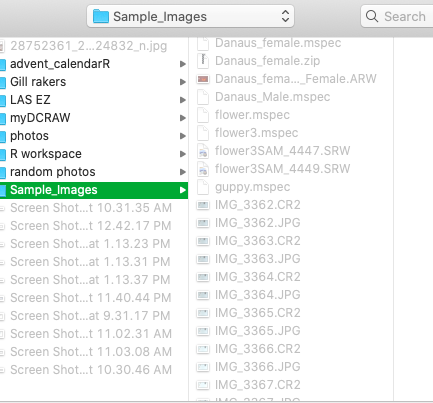
Hi,
I am having trouble trying to open photos through the photo screening tool. I made sure that the right file type (CR2) was in the pop up window but once I hit okay and it brought me to my file folder all the images were unselectable (as seen in the image above). Any idea of what could be wrong?
Thank you!
photo screening not allowing photo selection
jolyon Answered question February 19, 2020
Hi Anya,
This dialog is asking you to select the directory containing RAW images, rather than single images. Try hitting “open” and it should start loading them all.
Cheers,
Jolyon
photo screening not allowing photo selection
jolyon Answered question February 19, 2020
