Hey, I have used the Photo Screening option before but today when I tried again it just doesn’t open and it says the macro was aborted, no other information included. I already checked the files in the micatoolbox folder and all looks fine, also tried using different versions of the ImageJ and still didn’t work. What could it be?
Also, the link for the download of the micatoolbox plugin is not working, I tried to download it again to see if the problem with the photo screening would be over but I wasn’t able to download it.
The macro message:
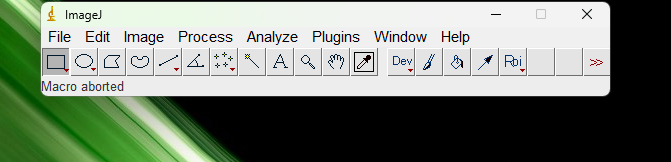
The micatoolbox folder:
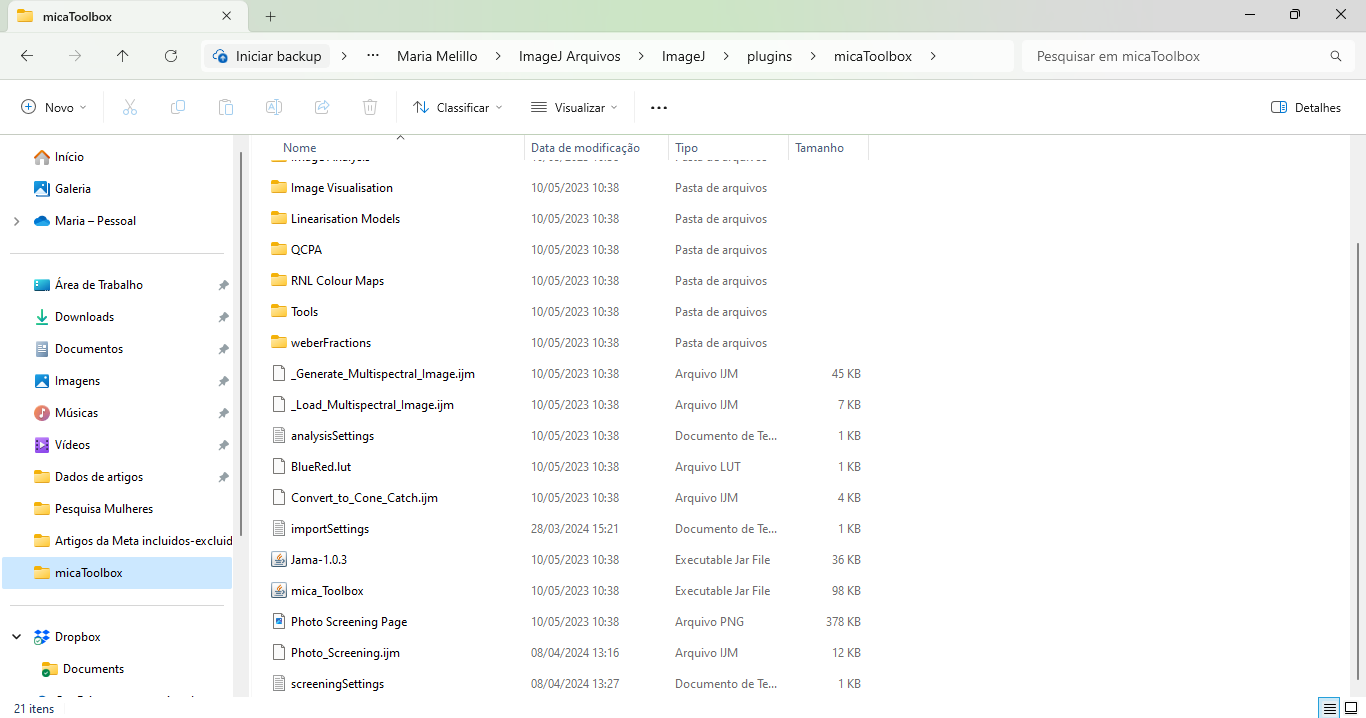
Hi,
It looks like you are running things from a cloud repository (OneDrive). We generally recommend running the toolbox locally in a folder without any access restrictions (e.g., ‘Documents’). Maybe this would make a difference? Regarding the download, Try right-clicking on the link and choosing ‘save link as’; maybe this helps as well.
Cheers,
Cedric
