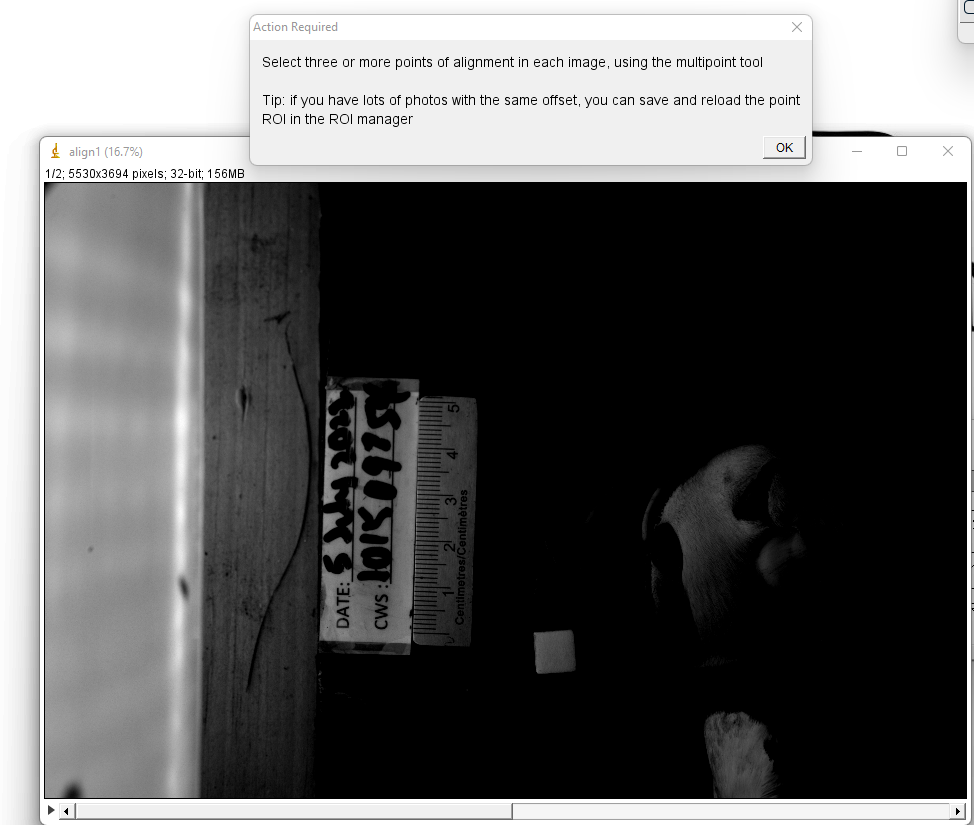 Hi there, I encountered a problem when creating mspecs with affine align that you might have some input on.
Hi there, I encountered a problem when creating mspecs with affine align that you might have some input on.
The problem occurs after establishing the white and black standards for the visual and ultraviolet images, when I go to select anchor points for aligning the two images into an mspec. One of the images in the stack (1/2, which I presume is the vis image) is very dark, to the point where I’m unable to properly align the image. I have documented this with several photos but can only upload one here, which shows how dark the image is when doing affine align. I’m trying to align the two images by the puffin’s bill, so the fact that this area is so dark makes the task very challenging!
Interestingly, this problem doesn’t occur when I align the vis and uv with manual align; I’m able to see both images clearly and overlay them nicely. However, I would prefer to use affine align, both because it’s more efficient with bulky raw photos and because it does a much better job at correcting for contortion when aligning.
Let me know if you have any advice or suggestions. Thanks in advance!
Hi Katja,
Weird that it’s different compared to the manual align, however, during this alignment step you can adjust the brightness manually. Use ImageJ’s built in brightness/contrast adjusting tool (CTRL+SHIFT+C). This only affects the preview brightness and not the pixel values with 32-bit images.
hope that helps
