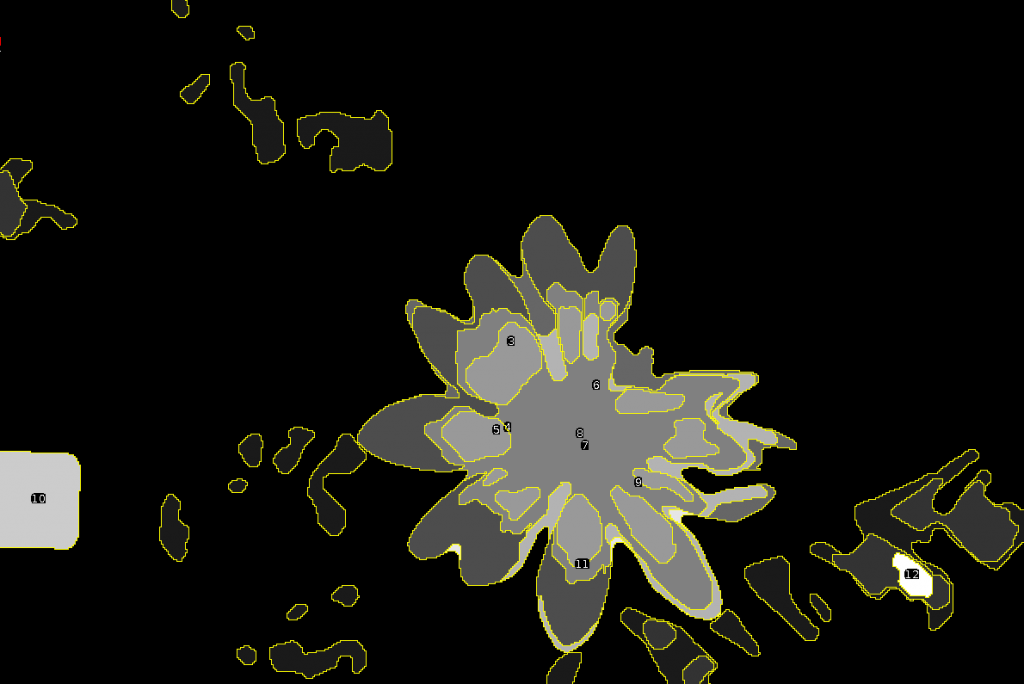Particle analysis provides information on the spatial properties of clusters/patches in an image, such as the shape, size angle and distribution of particles within a given cluster/patch. This is typically run within the QCPA framework, but can be used in isolation on any clustered image.
Input Requirements:
This method is integrated into the QCPA framework, and can simply be selected as an additional analysis to run.
Alternatively, you can run the particle analysis on a suitable image by running:
plugins > micaToolbox > QCPA > Cluster Particle Analysis
The input image must be a cluster ID image (such as that produced by the Naive Bayes Clustering or RNL Clustering filters). In these images each pixel denotes a cluster ID.

Output:
The particle analysis creates ROIs specific to each cluster ID. These ROIs can be useful for selecting regions of other instances of the same image (e.g. go to the RNL Rank Filtered image and use the cluster ROIs to measure specific image sections). The particles analysis also provides two tables; one summary table, which shows metrics for each cluster/patch ID across all particles making up that cluster/patch. The second table shows the data for each individual particle (each cluster/particle is likely to be made up of a number of different patches).